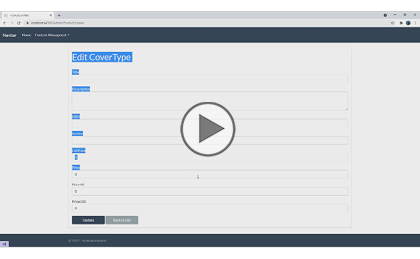Course description
Microsoft's ASP.NET Core 6 platform is everything you need to build rich, interactive front end web UI and powerful back-end services. This course will get you proficient with MVC through building a project. Topics covered in this part of the series include: Creating the Product model, the View Bag in .NET Core, creating the first product, loading data tables and rendering HTML in data tables.
Prerequisites
• 3-6 months of C# experience
• Basic SQL knowledge
• Basic HTML and JavaScript knowledge.
previous parts of this course.
Meet the expert
I have a master's of science degree in computer science, and a bachelor of Computer Engineering. I also have many years of experience with .NET, C#, and .NET MVC. I enjoy teaching along with my full-time job.
Course outline
Module 7
Create Product Model (21:38)
- Introduction (00:08)
- Create Product Model (04:10)
- Create Product Table (01:13)
- Product Repository (04:25)
- Create Product Controller (03:36)
- Product Get Action UI (04:23)
- Projections Using Select (03:33)
- Summary (00:08)
View Bag in .NET Core (21:19)
- Introduction (00:08)
- View Bag In .NET Core (03:54)
- Viewdata In .NET Core (04:05)
- View Models (06:02)
- Add File Upload (02:43)
- Sweetalerts (04:16)
- Summary (00:08)
Create First Product (27:18)
- Introduction (00:08)
- Create First Product (09:37)
- Add API Endpoint For Datatable (03:26)
- Loading Datatables (05:27)
- Include Properties (08:29)
- Summary (00:08)
Render Html in datatables (26:39)
- Introduction (00:08)
- Render Html In Datatables (03:08)
- Load Product On Upsert Get (02:47)
- Update Product (03:36)
- Update Book Images (06:34)
- Delete Api Endpoint (02:44)
- Delete Product (05:53)
- Tinymce Editor (01:39)
- Summary (00:08)