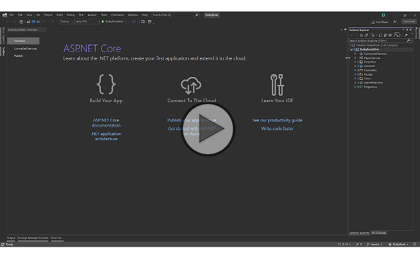Course description
Microsoft's ASP.NET Core 6 platform is everything you need to build rich, interactive front end web UI and powerful back-end services. This course will get you proficient with MVC through building a project. Topics covered in this part of the series include: creating a category model, adding connections and application context, creating the database and category controller, using Bootswatch, Bootstrap Icons, server and client-side validation as well as custom validation, toast alerts and scaffolds.
Prerequisites
• 3-6 months of C# experience
• Basic SQL knowledge
• Basic HTML and JavaScript knowledge.
previous parts of this course.
Meet the expert
I have a master's of science degree in computer science, and a bachelor of Computer Engineering. I also have many years of experience with .NET, C#, and .NET MVC. I enjoy teaching along with my full-time job.
Course outline
Module 2
Create Category Model (24:12)
- Introduction (00:08)
- Create Category Model (04:35)
- Add Data Annotations (01:55)
- Add Connection String (05:41)
- Add Application context (07:13)
- Setup Program.Cs To Use Dbcontext (04:31)
- Summary (00:08)
Create Database (22:54)
- Introduction (00:08)
- Create Database (07:12)
- Create Category Controller (04:31)
- Retrieve All Categories (06:04)
- Display All Categories (04:50)
- Summary (00:08)
Module 3
Bootswatch Theme (22:10)
- Introduction (00:08)
- Bootswatch Theme (05:57)
- Bootstrap Icons (04:19)
- Create Category View (06:53)
- Demo: Create Category (04:43)
- Summary (00:08)
Server side Validations (22:34)
- Introduction (00:08)
- Server Side Validations (04:32)
- Custom Validation (03:44)
- Add Client Side Validation (02:30)
- Display Name And Range Validation (03:15)
- Edit Category - Get (08:15)
- Summary (00:08)
Edit Category Continued (21:37)
- Introduction (00:08)
- Edit Category - Post (02:55)
- Delete Category (05:41)
- Tempdata (03:33)
- Partial Views (02:07)
- Toastr Alerts (03:49)
- Scaffold Crud Pages (03:13)
- Summary (00:08)