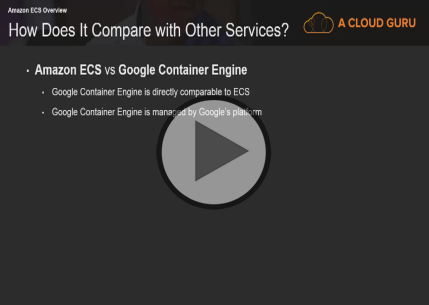Course description
This course is all about how to scale web applications with Docker on Amazon Web Services. This course covers how to get Started, creating an ssh keypair, creating Elastic Container Service IAM Roles and installing the AWS Command Line Interface.
Prerequisites
A basic understanding of Docker is helpful
Meet the expert
Nick Janetakis is a consultant who works with teams and individuals on Topics of Web Development: Ruby on Rails, Flask, Docker and Ansible, and is an instructor for Stone River eLearning
Course outline
Get Started
Get Started (08:46)
- Introduction (00:13)
- What Does this Course Cover (01:30)
- How Does it Compare to Other Services (02:26)
- What is Amazon ECS (02:42)
- Benefits of Using the AWS CLI (01:45)
- Summary (00:08)
Creating an ssh Keypair (16:05)
- Introduction (00:08)
- Creating an ssh Keypair (08:19)
- Creating a Security Group (07:29)
- Summary (00:08)
Creating ECS IAM Roles (14:43)
- Introduction (00:08)
- Creating ECS IAM roles (05:31)
- Getting Setup on AWS (08:55)
- Summary (00:08)
Installing and Configuring the AWS CLI (21:07)
- Introduction (00:08)
- Installing and Configuring the AWS CLI (08:30)
- Installing Docker (10:59)
- Introduction (00:35)
- Setting up an Initial Course Folder (00:45)
- Summary (00:08)