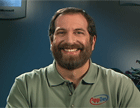Course at a glance
Included in these subscriptions:
- Dev & IT Pro Video
- Dev & IT Pro Power Pack
| Release date | 12/19/2005 | |
| Level | Intermediate | |
| Runtime | 19h 31m | |
| Closed captioning | N/A | |
| Transcript | N/A | |
| eBooks / courseware | Included | |
| Hands-on labs | Included | |
| Sample code | Included | |
| Exams | Included | |
| Platform | Internet Explorer Only |
Course description
In this course, you’ll learn how to use Visual Studio 2005 and Visual C# 2005 to build ASP.NET 2.0 Web pages and XML Web services. You’ll gain an understanding of the new architecture behind ASP.NET 2.0 and how to use the new server controls. You’ll learn to create consistent web sites using Master Pages, to improve performance with output caching, add membership features, configure and deploy ASP.NET applications, to authenticate users and limit their access to resources, direct users using new Site Navigation tools and to handle multi-user data access conflicts.
Meet the experts
Andy Baron is a nationally recognized industry expert specializing in Visual Basic, Visual C#, ASP.NET, ADO.NET, SQL Server, and SQL Server Business Intelligence. He is an experienced consultant, author, and editor for several industry publications and speaker at industry conferences. Andy has also been repeatedly selected as a Microsoft MVP for his contributions to Microsoft's online support.
Ken Getz is a featured instructor for several of our Visual Studio courses. He is a Visual Basic and Visual C# expert and has been recognized multiple times as a Microsoft MVP. Ken is a seasoned instructor, successful consultant, and the author or co-author of several best-selling books. He is a frequent speaker at technical conferences like Tech-Ed, VSLive, and DevConnections and he has written for several of the industry's most-respected publications including Visual Studio Magazine, CoDe Magazine, and MSDN Magazine.
Course outline
Module 1
Benefits of ASP.NET (49:54)
- Introduction (02:36)
- A Simple ASP Application (05:21)
- Review of Classic ASP (04:38)
- Mixing Code and HTML (04:45)
- ASP Shortcomings (05:44)
- ASP.NET to the Rescue (05:50)
- Building a Simple Web Page (03:04)
- Add Controls to the Form (05:19)
- Add Code to the Button (05:18)
- Browse the New Web Page (00:31)
- View Source of the Web Page (05:24)
- Summary (01:17)
HTML and Web Controls (31:53)
- Introduction (01:02)
- Types of Server Controls (01:32)
- HTML Controls (02:57)
- Server-Side HTML Controls (04:01)
- Retrieving Data with ADO.NET (01:03)
- The IsPostBack Property (01:46)
- Code Behind HTML Controls (01:47)
- Populating an HTML Table (02:31)
- Setting HTML Properties (05:59)
- Web Controls (02:07)
- GridView Control Properties (02:00)
- The AutoPostBack Property (04:31)
- Summary (00:32)
Module 2
Data Binding in ASP.NET 2.0 (26:58)
- Introduction (01:09)
- Data Controls (01:17)
- DataSource Control (00:31)
- Configuring a Data Source (06:21)
- Adding a DropDown List (02:40)
- Server Explorer (02:31)
- Adding a GridView Control (01:27)
- Configure Another Data Source (05:04)
- Selecting Fields in a GridView (01:33)
- Other GridView Tasks (01:01)
- Test the Completed GridView (02:06)
- Summary (01:12)
Cool New Features (32:58)
- Introduction (00:58)
- The ObjectDataSource Control (05:04)
- The GridView Control (03:51)
- Consuming Web Services (01:16)
- Encryption (03:35)
- Membership (02:44)
- Membership Login (02:14)
- Membership for New Users (02:18)
- Membership Authorization (02:47)
- Web Parts (03:29)
- User Profiles (02:19)
- Dynamic Profile Properties (01:35)
- Summary (00:40)
Designer Features (42:45)
- Introduction (02:57)
- Master Pages (02:34)
- Navigation (02:52)
- URL Mapping (03:05)
- Where the Mapping Occurs (01:01)
- Themes and Skins (04:19)
- Editing HTML (01:50)
- Automatic Formatting (00:38)
- Tag-Specific Options (01:59)
- Other Options (01:48)
- IntelliSense (01:41)
- ASP.NET Configuration Tool (00:30)
- Copy Web Site Tool (02:04)
- More Developer Productivity (04:37)
- Better Team Productivity (05:48)
- Visual Studio Team System (03:24)
- Summary (01:29)
Module 3
Basic Controls (43:39)
- Introduction (00:55)
- Controls Overview (02:04)
- Advantages of Web Controls (03:56)
- WebControl Class (00:54)
- The Label Control (02:26)
- Setting Properties (04:06)
- Bundling Properties with Skins (01:28)
- Using Cascading Style Sheets (02:11)
- Testing the Label Sample (02:36)
- Input Controls (03:33)
- TextBoxes (00:11)
- RadioButtons (00:59)
- CheckBoxes (00:11)
- ImageButtons and Buttons (03:59)
- Button Properties and Events (04:30)
- ImageMap Control (02:23)
- Controlling HotSpots (05:15)
- ImageMap Events (01:34)
- Summary (00:21)
List Controls (57:56)
- Introduction (01:14)
- A Sample List Control (04:09)
- Running the Sample (01:29)
- Comparing List Controls (04:03)
- Using AutoPostBack (01:24)
- Allowing Multiple Selections (03:11)
- Looking at the Code (04:47)
- HandleMultiSelect Method (01:10)
- HandlePostback Method (00:49)
- List Control Properties (04:04)
- Adding Items to a List (04:25)
- Clearing and Removing Items (01:47)
- SelectedIndexChanged Event (03:06)
- Retrieving Selections (05:27)
- Controlling Focus (03:16)
- TabIndex Property (00:50)
- Default Buttons (05:01)
- Code for Controlling Focus (02:46)
- JavaScript Code (04:01)
- Summary (00:45)
Module 4
Rich Controls (41:54)
- Introduction (00:54)
- Overview of Rich Controls (01:15)
- Calendar Control (01:07)
- Selection/Layout Properties (04:34)
- Using Style Properties (02:22)
- Add New Style Rule (02:45)
- VisibleMonthChanged Event (00:55)
- SelectionChanged Event (01:38)
- DayRender.aspx - Design View (00:39)
- DayRender.aspx Event Code (04:10)
- View DayRender.aspx Source (02:19)
- AdRotator Control (02:56)
- Setting the Target Frame (00:49)
- AdRotator Control Demo (02:51)
- Review Advertisements File (02:21)
- How AdRotator.aspx Works (00:58)
- View AdRotator.aspx Code (02:40)
- XML Control (02:02)
- XML Control Demo (03:17)
- Summary (01:14)
Accessing Data (34:41)
- Introduction (00:54)
- Overview of ADO.NET (03:30)
- ADO.NET Classes (01:18)
- OLE DB vs. SqlClient (01:04)
- ADO.NET Architecture (04:06)
- DataTable Object (05:28)
- Connecting to a Data Source (01:19)
- Setting Up Connections (04:14)
- Exception Handling (00:24)
- The Using Statement (01:09)
- Commands (02:31)
- Reading Data (01:57)
- Close the Connection (01:03)
- SqlDataReader Demo (04:18)
- Summary (01:17)
Accessing Data (cont.) (28:32)
- Introduction (01:19)
- Working with Data (01:31)
- Getting Data into a DataSet (01:46)
- DataSet Object (01:16)
- Filling a DataSet (01:07)
- Rows and Columns (00:34)
- DataRows (00:37)
- DataColumns and Schema (00:55)
- Fill DataSet from OleDbClient (05:13)
- Fill DataSet from SqlClient (01:39)
- Choosing a Provider (00:54)
- SQL Server Data Provider (01:04)
- OLE DB Data Provider (01:17)
- ODBC Data Provider (00:30)
- Multiple Providers (01:50)
- Multiple Provider Demo (02:48)
- GetConnectionByProvider (02:14)
- Summary (01:50)
Module 5
Configuration Overview (53:27)
- Introduction (01:10)
- Configuration Hierarchy (02:17)
- Machine.config File (00:55)
- Configuration Sections (04:26)
- Encrypted Configuration Data (00:34)
- Connection Strings (02:00)
- Data Providers (00:39)
- System.web File (02:22)
- Machine.config.comments File (01:28)
- Web.config File (05:44)
- System.web Child Elements (05:33)
- Using the Location Element (01:33)
- Nested Configuration Settings (02:02)
- New Configuration Tools (00:37)
- Command-Line Tools (03:05)
- IIS Management Tool (02:51)
- ASP.NET Configuration Tool (04:39)
- Configuration Tool Demo (04:43)
- Test the Configuration (02:20)
- Tracing (03:26)
- Summary (00:51)
Programming Configuration (30:06)
- Introduction (01:05)
- Web.config Demo (02:19)
- ConnectionString by Name (05:01)
- ConnectionString by Provider (02:30)
- Writing to Configuration Files (02:03)
- Working with appSettings (02:07)
- appSettings Demo (02:32)
- appSettings Code (04:10)
- Adding New appSettings (05:28)
- Preserve SessionState Values (01:28)
- Summary (01:19)
Module 6
Encrypting Configuration (17:12)
- Introduction (01:17)
- Encrypting Connection Strings (03:56)
- Configuration Providers (02:40)
- Viewing the Encryption Code (03:36)
- Toggling Encryption (02:44)
- Summary (02:55)
Data Binding (36:30)
- Introduction (01:23)
- Overview of Data Binding (00:41)
- Data Source Controls (02:41)
- Data-Bound Controls (00:59)
- Configure Data Source (06:07)
- Browse the Page (00:35)
- View the Source (01:21)
- Add in a Stored Procedure (01:29)
- Show in DetailsView Control (05:16)
- Format DetailsView Control (00:56)
- Filter with DropDownList (03:23)
- Data Source Control Events (01:02)
- Handle the Delete Error (01:46)
- Handle Delete Errors in Code (02:32)
- Rebind the DropDownList (01:20)
- Handle DetailsView Events (02:45)
- SqlDataSource Control Issues (01:02)
- Summary (01:05)
More Data Binding (24:48)
- Introduction (01:14)
- ObjectDataSource Control (00:50)
- ObjectDS Requirements (00:53)
- ObjectDS Control Demo (01:17)
- GetCustomers Method (01:38)
- SaveCustomer Method (02:26)
- ObjectDataSource.aspx (00:14)
- Config ObjectDataSource (02:13)
- XMLDataSource Control (01:00)
- XmlDataSource Control Demo (01:09)
- Config XmlDataSource Ctrl (02:23)
- Add the FormView Control (00:42)
- Edit Templates (01:07)
- Modify Item Template Layout (02:21)
- Edit DataBindings (02:38)
- Browse XmlDataSource.aspx (00:29)
- Summary (02:06)
Module 7
Validation Controls (21:12)
- Introduction (01:07)
- Overview (00:32)
- Where They Work (00:58)
- Characteristics (00:28)
- Important Properties (00:42)
- Included Controls (01:36)
- How They Work (01:19)
- Validation Controls Demo (00:26)
- Required Field Validator (07:15)
- Range Validator (02:03)
- Compare Validator (03:49)
- Summary (00:50)
Validation Controls (cont.) (27:52)
- Introduction (01:21)
- RegularExpressionValidator (00:35)
- Regular Expressions (01:12)
- Regular Expression Editor (00:50)
- Validate a State (01:28)
- Validate a Phone Number (01:24)
- Test the Validators (01:22)
- CustomValidator Control (01:50)
- Properties of CustomValidator (00:19)
- Sever-Side Validation (00:36)
- When Validation Occurs (00:32)
- Client-Side Validation (01:00)
- Test the CustomValidator (01:34)
- ClientCheckBirthdate Function (02:38)
- View Server Validation Code (01:59)
- Summarizing Results (01:24)
- ValidationSummary Control (01:48)
- Validation Groups (00:48)
- ValidationGroup Demo (03:22)
- Summary (01:40)
Themes and Master Pages (40:38)
- Introduction (01:27)
- Create Consistent Web Sites (00:52)
- Cascading Style Sheets (00:54)
- Create/Link a New Style Sheet (00:37)
- Using Style Builder (00:34)
- Add a New Style Rule (04:06)
- ASP.NET Themes (00:47)
- Comparing Themes and CSS (01:31)
- Themes, Folders, and Skins (01:23)
- Skins: Define Theme Behavior (00:47)
- Label/Skin Markup (00:53)
- Applying a Theme (02:27)
- Creating a Theme (05:53)
- Organizing Your Themes (00:30)
- Working with Themes (04:36)
- Working with Named Skins (03:15)
- Use Images with Skins (02:06)
- Combine CSS and Themes (00:35)
- Apply Themes Globally (01:31)
- Apply Themes at Runtime (04:14)
- Summary (01:28)
Master Pages (25:01)
- Introduction (01:07)
- Overview (00:39)
- New Page Types (01:10)
- Creating a Master Page (02:12)
- Creating a Content Page (03:17)
- Converting to a Content Page (01:53)
- Convert Existing .aspx Pages (05:42)
- Adding Default Content (02:37)
- Practical Master Pages (00:28)
- Master Page with Table (04:35)
- Summary (01:15)
Module 8
Navigation Infrastructure (35:07)
- Introduction (02:01)
- Common Navigation Controls (04:14)
- SiteMapDataSource Control (04:09)
- Navigation Control Properties (01:19)
- XML Site Map File (02:16)
- siteMapNode Attributes (04:10)
- Formatting Options (04:06)
- Static/Dynamic Menu Controls (02:52)
- Navigation Controls in Action (00:44)
- Templated Controls (02:29)
- Binding Data to a DataSource (01:57)
- NavigateUrl Property (03:34)
- Testing the Demo (00:39)
- Summary (00:29)
Programming / URL Mapping (17:45)
- Introduction (01:55)
- Using the Site Navigation API (01:50)
- Current and Sibling Nodes (03:41)
- URL Mapping (00:54)
- URLs in Web.config (02:34)
- Adjusting the SiteMap File (03:08)
- Multiple SiteMap Files (02:25)
- Summary (01:15)
Security Trimming (22:07)
- Introduction (01:22)
- NavigationSecurity Demo (02:19)
- Users, Roles, Access Rules (04:39)
- Using Location Tags (01:15)
- Enabling Security Trimming (03:39)
- Testing the Demo (03:42)
- Overriding Security Trimming (03:36)
- Summary (01:32)
GridView Control (20:28)
- Introduction (01:50)
- Bind GridView Control to Data (01:38)
- Displaying Data (00:29)
- Configure Gridview (02:26)
- Modify Pager Settings (01:33)
- Use an ObjectDataSource (01:14)
- Modify the Columns (04:37)
- Filtering Data (01:15)
- Using a DropDownList (03:44)
- Summary (01:38)
GridView Control (cont.) (27:12)
- Introduction (01:50)
- DataKeyNames Property (01:40)
- Template Fields (04:20)
- Hyperlinks (03:29)
- Adding Columns (03:50)
- Edit Template (02:14)
- Deleting Rows (00:36)
- Handling Errors (01:27)
- Add the Client-Side Alert (01:08)
- Add Event-Handling Code (04:50)
- Summary (01:44)
Module 9
Managing State (50:10)
- Introduction (01:49)
- Methods of Preserving State (03:48)
- View State Demo (01:57)
- Testing the View State Demo (01:12)
- Hidden Input Controls (02:19)
- Disabling View State (Form) (03:48)
- Page Lifecycle (03:16)
- Exploring the Code (02:55)
- Change Events (01:53)
- Disabling View State (Control) (04:29)
- Testing for PostBack (04:17)
- Cross-Page Posting (01:44)
- Storing Data in View State (01:48)
- Protecting View State (03:05)
- Protection against Tampering (04:59)
- When to Disable View State (05:32)
- Summary (01:11)
Use Cookies to Manage State (15:46)
- Introduction (01:15)
- Storing Single Values (08:08)
- Storing Multiple Values (00:52)
- Limitations of Cookies (01:59)
- Summary (03:30)
Session State (25:14)
- Introduction (01:18)
- Problems in Classic ASP (04:41)
- Session ID Demo (02:09)
- Examining the Code (02:53)
- Storing Objects (01:29)
- Reviewing the Code (03:47)
- Creating a Data View (06:39)
- Handling a PostBack (01:29)
- Summary (00:46)
Module 10
Configuring Session State (41:40)
- Introduction (01:18)
- Configuration Files (00:58)
- Session State Attributes (03:40)
- The useHostingIdentity Setting (04:36)
- Timeout Attribute (00:52)
- Setting Up a State Server (03:14)
- Storing Session State Info (02:13)
- Out-of-Process State Servers (05:47)
- Session State in SQL Server (03:25)
- Session State Options (02:58)
- SQLServer Mode (03:04)
- Cookieless Session IDs (05:57)
- Application State (02:09)
- Summary (01:23)
Membership (35:14)
- Introduction (00:53)
- ASP.NET 1.x vs 2.0 (02:10)
- Membership Management (01:20)
- Role Management (00:56)
- Security Services Stack (01:54)
- Data Storage and Access (01:44)
- Preparing SQL Server (02:15)
- Configuration Settings (00:31)
- Web-Based Configuration Tool (00:33)
- Create Users (04:05)
- Create Roles (00:54)
- Manage Users and Roles (01:35)
- Investigating aspnetdb.mdf (01:44)
- Modifying Provider Behavior (07:04)
- Role Support (00:19)
- Role Manager (01:13)
- Setting Up Access Rules (01:25)
- Test the Access Rules (01:31)
- Working without Cookies (00:37)
- Options for Cookieless (01:23)
- Summary (00:58)
Login and Password and User Ctrls (24:03)
- Introduction (00:53)
- LoginStatus Control (01:35)
- Login Control (00:42)
- Login Control Demo (01:15)
- LoginStatus in Design View (01:14)
- Login in Design View (03:01)
- LoginView Control (00:44)
- LoginName Control (00:24)
- LoginView Demo (02:17)
- LoginName Demo (01:38)
- ChangePassword Control (00:32)
- PasswordRecovery Control (00:33)
- CreateUserWizard Control (00:42)
- ChangePassword Demo (01:49)
- RecoveryPassword Demo (00:20)
- Password Recovery (03:25)
- CreateUserWizard Demo (01:53)
- Summary (00:57)
Module 11
Managing Users and Roles (19:25)
- Introduction (01:13)
- Membership API (00:45)
- MembershipUser Class (01:03)
- Roles Class (01:02)
- Work with Users (01:48)
- Work with Roles (02:08)
- View ShowAllUsers.aspx Code (03:46)
- Create a Custom Provider (00:57)
- Sample XML Provider (01:18)
- XML Provider Demo (04:11)
- Summary (01:10)
Caching (38:56)
- Introduction (02:20)
- Types of Caching in ASP.NET (02:18)
- Declarative Output Caching (00:40)
- Static Pages (06:52)
- Multiple Versions of a Page (00:15)
- Varying by URL Query String (03:55)
- SQL Injection (03:06)
- Varying by Form Parameter (01:58)
- Varying by HTTP Header (05:28)
- Varying by Custom String (08:45)
- Summary (03:15)
Caching Page Fragments (18:51)
- Introduction (01:04)
- User Controls (03:36)
- Varying by Parameter (06:21)
- Varying by Control (01:56)
- Multiple Versions of a Control (02:47)
- Mult. Instance Requirements (00:57)
- Summary (02:07)
Cache Substitution (16:35)
- Introduction (01:51)
- Response.WriteSubstitution (03:25)
- Substitution Control (00:46)
- Cache Configuration (04:10)
- Configuration Settings (05:40)
- Summary (00:40)
Module 12
Repeater Control (22:17)
- Introduction (01:14)
- List-Bound Controls (00:42)
- Data Binding (00:35)
- Controls and Templates (01:32)
- Creating a Repeater Control (01:28)
- Modify the Markup Code (02:14)
- Bind the Repeater to Data (01:56)
- A More Complex Example (01:03)
- Repeater.aspx (00:38)
- Hyperlink within Item Template (02:05)
- Source of CategoryDetail.aspx (02:11)
- Using a LinkButton (02:27)
- ItemCommand Event Handler (02:31)
- Other Events for the Control (00:38)
- Summary (00:55)
DataList Control (20:06)
- Introduction (01:12)
- Creating a DataList (00:41)
- Formatting the DataList (03:35)
- Binding Data to the DataList (03:03)
- Editing Data with the DataList (03:44)
- lstDemo_EditCommand (01:32)
- lstDemo_CancelCommand (00:31)
- lstDemo_UpdateCommand (04:37)
- Summary (01:09)
Creating Web Services (26:06)
- Introduction (02:19)
- Web Services Requirements (02:03)
- Univ Programmatic Access (00:22)
- Representing Data (01:10)
- Message Format (01:25)
- Service Description Format (00:52)
- Service Providers (00:45)
- Pros and Cons (01:44)
- Building a Web Service (07:20)
- Results of Web Services in VS (01:11)
- Adding Web Methods (05:11)
- Summary (01:39)
Web Service Consumers (15:33)
- Introduction (01:07)
- Web References (07:00)
- Adding a Web Reference (00:44)
- Adding a Consumer (05:11)
- Summary (01:28)
Web Services with UDDI (10:51)
- Introduction (01:01)
- Adding a Web Reference (03:52)
- Changing a Web Reference (01:17)
- Consuming a Web Service (03:08)
- Testing the Demo (00:40)
- Summary (00:51)