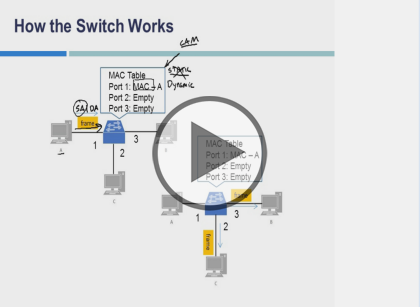Interconnecting Cisco Networking Devices (CCENT), Part 1 of 4: Building a Network
with expert Kenneth Mayer
Course description
Interconnecting Cisco Networking Devices Part 1 is the exam associated with the Cisco Certified Entry Network Technician (CCENT) certification or the first half of the Cisco Certified Network Associate Routing and Switching (CCNA Routing and Switching). This exam tests a candidate's knowledge and skills required to successfully install, operate, and troubleshoot a small branch office network. Topics covered will include: network functions, introduction to LAN, overview of the Cisco IOS software, starting a switch, Ethernet and host to host communications, and troubleshooting.
Prerequisites
there are no prerequisites.
Learning Paths
This course will help you prepare for the following certification and exam:
Interconnecting Cisco Networking Devices
100-105 ICND1: Interconnecting Cisco Networking Devices
Meet the expert
As a certified Microsoft Instructor, Ken has focused his career on various security aspects of computer and network technology since the early 1980s. He has offered a wide variety of IT training and high level consulting projects for Fortune 500 companies globally. Through the course of his extensive career, he has taught a full line of Microsoft, CompTIA, Cisco, and other high level IT Security curricula.
Course outline
Introduction to Networking
Network Functions (19:08)
- Introduction (00:14)
- Network Terminology (01:42)
- Components of a Network (01:48)
- Looking at a Network Diagram (03:25)
- How User Applications Affect Network Design (02:36)
- Design Issues of a Network (03:14)
- Physical Topology Types (03:05)
- Logical Topologies (01:36)
- Summary (01:16)
- Summary (00:08)
Introducing LAN (17:33)
- Introduction (00:05)
- Introducing LAN (01:09)
- Components of the LAN (06:48)
- Understanding the Collision Domain (03:35)
- Understanding the Collision Domain (Cont.) (01:54)
- Transparent Switches (03:09)
- Summary (00:43)
- Summary (00:08)
Introducing IOS (32:27)
- Introduction (00:09)
- Introducing IOS (01:07)
- The CLI (02:40)
- The User EXEC Mode (01:26)
- Privileged EXEC Mode (01:13)
- Privileged EXEC Mode Continued (00:48)
- Help Functions (02:01)
- Example of Using Context-Sensitive Help (01:48)
- Example Error Messages (02:18)
- Managing IOS Configurations (01:47)
- Viewing Configurations (02:05)
- Managing Cisco IOS Configuration (05:21)
- Demo: Copy Command (01:22)
- E-MACS (03:00)
- Demo: Terminal History (01:16)
- Improving the Use of the CLI (02:05)
- Summary (01:44)
- Summary (00:08)
Using Switches and Ethernet
Starting a Switch (11:21)
- Introduction (00:06)
- Starting a Switch (01:18)
- Understanding the LED Indicators (01:32)
- Connecting to a Console Port (02:05)
- Configuration Basics (02:32)
- Viewing the Initial Startup Status (02:38)
- Summary (01:00)
- Summary (00:08)
Understanding Ethernet and Switch Operations (26:47)
- Introduction (00:06)
- Media for Ethernet (03:13)
- Media for Ethernet Continued (02:44)
- RJ-45 (00:25)
- Optical Fibers (01:39)
- Types of Fiber Cable Connectors (00:18)
- Encapsulation (01:26)
- Communication Types (02:24)
- MAC Addresses (01:57)
- Introducing the MAC Address (00:32)
- How the Switch Works (02:35)
- How the Switch Works Continued (00:52)
- Understanding Duplex (01:48)
- Configuring Duplex and Speed (02:53)
- Switch Setting Issues (00:57)
- Results of Duplex/Speed Settings (00:35)
- Summary (02:06)
- Summary (00:08)
Understanding Host to Host Communications (22:43)
- Introduction (00:11)
- Proprietary Model (01:43)
- OSI Refernce Model (11:53)
- The TCP/IP Stack (02:40)
- The Encapsulation Process (02:47)
- Data De-Encapsulation (00:58)
- Summary (02:19)
- Summary (00:08)
Troubleshooting Common Switch Media Issues
Troubleshooting Common Switch Media Issues (16:35)
- Introduction (00:07)
- Troubleshooting Tools (02:54)
- Troubleshooting Tools Continued (01:14)
- Problems with Media (01:28)
- Problems with Media Continued (01:08)
- Troubleshooting Flow Chart (01:17)
- Understanding Interface Status (01:38)
- Understanding Interface Statistics (01:13)
- Interface Statistics (01:04)
- Port Problems (01:28)
- Port Problems Continued (00:22)
- Speed-Related Issues (00:45)
- Port Setting Troubleshooting Flow Chart (01:10)
- Summary (00:32)
- Summary (00:08)
Troubleshooting Common Switch Media Issues Demo (29:07)
- Introduction (00:07)
- Demo: Connect to Switches (05:29)
- Demo: Documentation (02:19)
- Demo: basic Switch Configuration (05:23)
- Demo: Command-Sensitive Help (05:01)
- Demo: Show Command (05:27)
- Demo: Terminal Settings (05:11)
- Summary (00:08)
Troubleshooting Common Switch Media Issues Demo 2 (16:30)
- Introduction (00:07)
- Demo: Troubleshooting Connections (04:54)
- Demo: Configure Switches (05:16)
- Demo: Context-Sensitive Help (06:04)
- Summary (00:08)