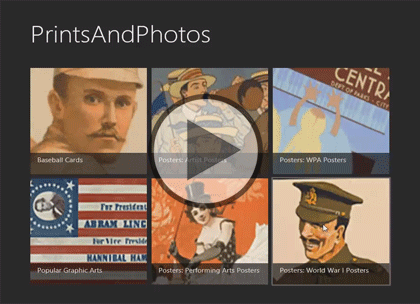Course description
In this learning course, you will learn how to create an app that will work on any device running the Windows 8 operating system. The course starts with an introduction to Windows app design and covers the various tools and language available and how to use the Visual Studio Project templates. Additional lessons include coverage on layout and design tools, working with data, implementing Multitouch, testing and debugging, and submitting an app to the Windows Store for approval.
Prerequisites
This course assumes some familiarity with programming and Windows 8.
Meet the expert
Our Creative Design courses are presented by experts from Wiley Publishing. Wiley is a global provider of knowledge and knowledge-enabled services that improve outcomes in areas of research, professional practice, and education. They are the publisher of award-winning journals, encyclopedias, books, and online products and services.
Course outline
Templates, ListView and Tiles
Templates (13:00)
- Introduction (00:10)
- Blend & Visual Studio (02:00)
- Visual Studio Templates (02:21)
- Create an App (01:58)
- Template (04:07)
- Template Continued (02:12)
- Summary (00:10)
ListView and Blend (29:00)
- Introduction (00:10)
- Sample Data (03:32)
- ListView Control (01:54)
- ListView Creation (04:00)
- Blend (06:02)
- Arrange Blend Elements (06:02)
- Snapped View (03:44)
- App Manifest (03:22)
- Summary (00:10)
Tiles (13:07)
- Introduction (00:10)
- Tiles (03:00)
- Live Tiles (04:45)
- Data Entry Forms (05:01)
- Summary (00:10)
Files, Remote and Contracts
File Access (14:24)
- Introduction (00:10)
- File Access (01:42)
- File Picker (03:06)
- Saving Files (04:46)
- Multitouch (04:29)
- Summary (00:10)
Remote (16:08)
- Introduction (00:10)
- Using the Simulator (02:58)
- DOM Explorer (03:04)
- Remote Debugging (01:34)
- Connecting to Remote Data (03:09)
- Using XHR (05:01)
- Summary (00:10)
Contracts (22:49)
- Introduction (00:10)
- Contracts (01:30)
- Search Contract (05:09)
- The Windows Store (01:09)
- Prepare Your App (05:38)
- App Prepartation Continued (05:16)
- Monetization (03:45)
- Summary (00:10)