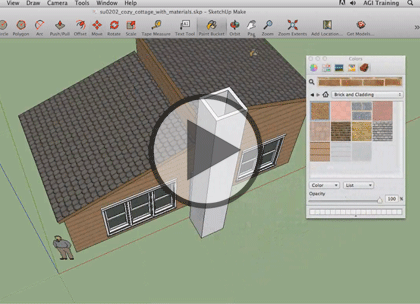Course description
Master SketchUp 2013 in this 5 part learning series, SketchUp 2013 is 3D modeling and drawing software used by interior designers, architects, civil engineers, and maker hobbyists. You will start with an overview of SketchUp and get acquainted with the workspace. Then start sketching a model from scratch with 2D shapes and 3D objects. Learn how to create a model from a floor plan including interior and exterior elements. Discover how to create presentations including a movie, and use SketchUp with other applications including Google Earth, Adobe Acrobat, Photoshop, and Illustrator.
Prerequisites
This course assumes very little familiarity with SketchUp 2013. This course is part of a 5 part learning series. The courses should be taken in the following order; SketchUp 2013: Introduction; SketchUp 2013: Landscaping and Floor Plans; SketchUp 2013: Style and Layout; SketchUp 2013: Interactivity and Models; and SketchUp 2013: Extensions.
Meet the expert
Our Creative Design courses are presented by experts from Wiley Publishing. Wiley is a global provider of knowledge and knowledge-enabled services that improve outcomes in areas of research, professional practice, and education. They are the publisher of award-winning journals, encyclopedias, books, and online products and services.
Course outline
Introduction
Introduction (22:42)
- Introduction (00:10)
- Sketchup Versions (04:46)
- Plugins (01:33)
- View Tools (05:34)
- Mac Version (04:16)
- Choosing a Template (06:11)
- Summary (00:10)
The Workspace (17:35)
- Introduction (00:10)
- Managing the Workspace (03:50)
- Add Tools (02:31)
- Creating 2D Shapes (05:20)
- Creating 3D Shapes (05:32)
- Summary (00:10)
Materials & Textures (19:00)
- Introduction (00:10)
- Cozy Cottage (04:42)
- Applying Materials (05:08)
- Applying Textures (04:26)
- Create a Chimney (04:22)
- Summary (00:10)
Components (17:43)
- Introduction (00:10)
- Create Gutters (05:20)
- Gutters Cont. (06:02)
- Working with Components (06:00)
- Summary (00:10)