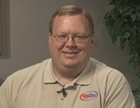Bootstrap 3.1, Part 3 of 4: Components
with expert Adam Barney
HTML is pretty simple. There are a limited number of elements, and only so much you can do to style those individual elements. Bootstrap’s core CSS does a good job with that default styling, but now it’s time to take the next step. In this course, we’ll look at Bootstrap Components – these are design elements that are not a part of HTML proper, but a combination of HTML and CSS that create compelling visual design elements to help create engaging user interfaces. We’ll look at creating some different input elements, page navigation, emphasizing content in subtle ways with labels and badges, or in big ways with jumbotrons. We’ll also check out how we can visually separate content from its surroundings – both text-based content in wells, panels and alerts, and images in thumbnails. It all comes together beautifully with Bootstrap to make our job of creating great-looking websites easy!
Intermediate | 1h 16m | July 21, 2014
Web DevelopmentJavaScriptASP.NETBootstrap
Course OutlineAdam Barney
Adam Barney has been writing code in one form or another since the 4th grade and has been 100% focused on .NET since 2005. He is currently a senior-level consultant living in Lincoln, NE where he co-founded and runs both the Lincoln .NET Users Group and Nebraska Code Camp. Adam also enjoys speaking at user groups, code camps, and developer conferences in the Midwest.