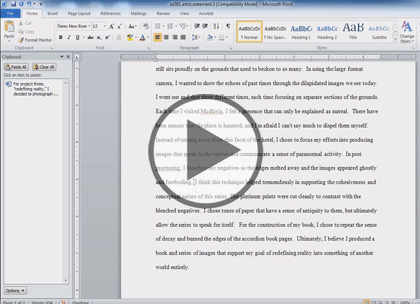Course description
Master Word 2010 in this 2 part learning series, Word 2010 is Microsoft’s word-processing program, designed to help you create, edit, format and present professional-quality documents. Explore the Word 2010 window and get acquainted with the “ribbon” toolbar. Format, review, and edit text. Change text alignments and paragraph spacing. Add headers and footers and insert page breaks. Learn how to include graphics and format and add tables and charts to your Word documents and take advantage of Word 2010’s customization features.
Prerequisites
This course assumes very little familiarity with Microsoft Word 2010. This course is part of 2 courses; Word 2010: Editing and Formatting Text; and Word 2010: Pages, Graphics, and Mailing. Please be sure to view the courses in order if you are new to the material.
Meet the expert
Our Creative Design courses are presented by experts from Wiley Publishing. Wiley is a global provider of knowledge and knowledge-enabled services that improve outcomes in areas of research, professional practice, and education. They are the publisher of award-winning journals, encyclopedias, books, and online products and services.
Course outline
Editing and Formatting Text
Becoming Familiar with Word (10:12)
- Introduction (00:10)
- Explore the Word Window (01:52)
- Backstage & Keyboard Commands (02:20)
- The Mini Toolbar (02:00)
- Enter Text & Navigate in Word (03:39)
- Summary (00:10)
Managing Documents (11:32)
- Introduction (00:10)
- Save & Open Unsaved Documents (01:59)
- Saving in Other Formats (02:40)
- Comparing Documents (01:47)
- Inspect & Protect Documents (02:30)
- Converting Word Formats (02:13)
- Summary (00:10)
Editing Text (17:57)
- Introduction (00:10)
- Inserting & Deleting Text (02:29)
- Undo Changes & Selecting Text (02:38)
- Add Marks, Move, & Copy Text (02:12)
- Copy & Move Between Documents (01:53)
- Paste Options & Document Views (02:11)
- Navigation Pane & Symbols (02:09)
- Equations & Additional Options (02:09)
- Smart Tags & Text Translation (01:52)
- Summary (00:10)
Proofreading (12:39)
- Introduction (00:10)
- Using Find & Replace (02:34)
- Count Words & Auto Correction (02:01)
- Quick Parts & Error Checking (02:36)
- The Thesaurus & Comments (02:06)
- Using Track Changes & Combine (03:00)
- Summary (00:10)
Formatting Text (08:48)
- Introduction (00:10)
- Changing the Font & Text Size (02:08)
- Super-Subscript & Case, Color (01:58)
- Text Effects & Font Style Sets (02:28)
- Highlight & Copy Text Format (01:53)
- Summary (00:10)
Formatting Paragraphs (17:48)
- Introduction (00:10)
- Text Alignment & Line Spacing (02:48)
- Lists, Formatting Marks, & Ruler (02:41)
- Indenting Text & Adding Borders (02:03)
- Setting Tabs (02:01)
- Inconsistencies, Review Format (02:26)
- Format Compare & Apply (02:27)
- Change, Save, & Modify Styles (03:00)
- Summary (00:10)