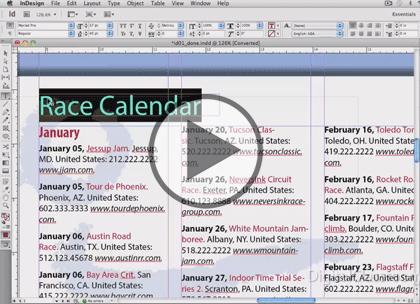Course description
Do you already know the basics of InDesign CS6? Then now’s the time learn essential tips & tricks that will expand your knowledge. Adobe InDesign is the leading publishing application for print publications, interactive PDF documents, digital magazines, and EPUBs. With this video course, you can take advantage of expertly curated tips and tricks to help you take your skills to a new level. This course includes lessons that will help you discover workspace shortcuts, text tips, and image tricks.
Prerequisites
This course assumes familiarity with Adobe InDesign CS6.
Meet the expert
Our Creative Design courses are presented by experts from Wiley Publishing. Wiley is a global provider of knowledge and knowledge-enabled services that improve outcomes in areas of research, professional practice, and education. They are the publisher of award-winning journals, encyclopedias, books, and online products and services.
Course outline
Creating & Formatting with InDesign
Creating an InDesign Document (21:00)
- Introduction (00:10)
- New Facing Pages Document (01:06)
- Save Custom Workspace (01:31)
- InDesign Navigation (01:40)
- Zoom & Scroll (02:23)
- Frames (01:24)
- Primary Text Frame (00:57)
- New Document Page Size (02:10)
- Margins & Columns (01:29)
- Bleed & Slug Settings (01:38)
- Save Document Preset (01:19)
- Pasteboard (01:29)
- Ruler Guides (01:35)
- Panels (01:53)
- Summary (00:10)
Text Formatting (19:27)
- Introduction (00:10)
- Enter Text (03:44)
- Import Word Docs (02:13)
- Text Char Attributes (01:19)
- Font Style & Size (01:54)
- Line Spacing (01:21)
- Character Spacing (02:07)
- Baseline Shift (01:41)
- Set Paragraph Attributes (01:27)
- Horizontal Alignment (01:45)
- Spacing Paragraphs (01:31)
- Summary (00:10)
More Formatting (23:25)
- Introduction (00:10)
- Align Text with Tabs (02:41)
- Paragraph Spacing (03:03)
- Change Text Color (01:47)
- Spellcheck (02:07)
- Find & Change Text (01:27)
- Special Characters (01:43)
- Text Frame Options (01:58)
- Thread Text Frames (01:33)
- Flowing Text (02:19)
- Character Style (02:00)
- Paragraph Style (02:23)
- Summary (00:10)
Styles & Printing
Working with Images (21:59)
- Introduction (00:10)
- Globally Update Styles (01:39)
- Frames (01:26)
- Put Images in Frames (02:07)
- Links Panel (02:52)
- Fit Images to Frame (02:17)
- Place Multiple Images (01:39)
- Autofit Images (01:23)
- Content Grabber (02:19)
- Frame Border (01:43)
- Clipping Path (02:16)
- Import Layered Images (01:54)
- Summary (00:10)
Color & Styling (16:08)
- Introduction (00:10)
- Wrap Text (01:23)
- Object Style (01:58)
- Coloring Objects (01:43)
- Color Swatches (03:53)
- Gradients (02:19)
- Apply Drop Shadow (01:41)
- Vector Path for Text (02:48)
- Summary (00:10)
InDesign CS6 Tips 6 (12:16)
- Introduction (00:10)
- Printing (02:42)
- Export to PDF (02:25)
- Save as IDML (01:22)
- Delete Preferences (01:27)
- Export to Epub (02:10)
- Export to HTML (01:48)
- Summary (00:10)