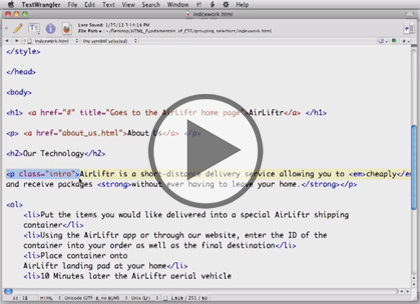Course description
HTML & CSS for Designers is a seven part learning series that will introduce you to creating web pages using the programming techniques for HTML and CSS. You will be introduced to HTML and CSS then you’ll learn how to work with Images, and create Tables, Forms, Labels, and Menus. You‘ll learn about the importance of creating a web page with Page Layout and Navigation in mind. A web page that is easy to use will help to continue to drive traffic to your site.
Prerequisites
This course assumes very little familiarity with HTML & CSS. This course is part of 7 courses; HTML & CSS for Designers: Introduction; HTML & CSS for Designers: CSS Basics; HTML & CSS for Designers: Images; HTML & CSS for Designers: Tables and Forms; HTML & CSS for Designers: Labels and Menus; HTML & CSS for Designers: Page Layout; and HTML & CSS for Designers: Navigation. Please be sure to view the courses in order if you are new to the material.
Meet the expert
Our Creative Design courses are presented by experts from Wiley Publishing. Wiley is a global provider of knowledge and knowledge-enabled services that improve outcomes in areas of research, professional practice, and education. They are the publisher of award-winning journals, encyclopedias, books, and online products and services.
Course outline
Page Layout
Div Element (21:23)
- Introduction (00:10)
- The HTML Div Element (00:47)
- Divs Example (01:19)
- Styling Divs (00:15)
- HTML & CSS Working Together (00:08)
- Styling Divs Gives Flexibility (00:18)
- CSS Layout is Divs (00:44)
- Layout with Divs (04:37)
- Planning Your Layout (00:43)
- Plan Primary Divs First (00:47)
- Give Divs Names & Widths (00:42)
- Target Layout & Plan (00:19)
- Temporary Styles (00:21)
- Single Page & Internal Styling (00:23)
- Use Visual Reference (00:13)
- Divs & Comments (04:35)
- Styling (04:46)
- Summary (00:10)
CSS Wrap (20:22)
- Introduction (00:10)
- CSS Wrap (04:02)
- Wrapping Multiple Divs (03:37)
- Comment out CSS Elements (03:56)
- Float and Clear (03:55)
- Columns (04:30)
- Summary (00:10)
CSS Positioning (25:54)
- Introduction (00:10)
- Inner Wrap (04:30)
- Inner Wrap Style (03:30)
- After Selector (03:25)
- Navigation Intro (01:26)
- Static Positioning (00:23)
- Absolute Positioning (00:18)
- Relative Positioning (00:53)
- Add Divs (01:30)
- Global Navigation Styles (04:55)
- Positioning (04:39)
- Summary (00:10)