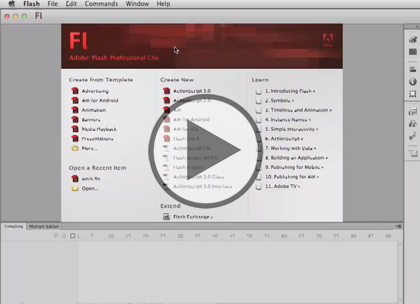Course description
If you want to design and share vector graphics, animations, and rich Internet applications with Flash Professional CS6, this 6 part learning series is the perfect place to start. Now, you can learn the ins and outs of maximizing Flash CS6 – from using layers and building animation sequences to creating interactive web components and working with ActionScript – with Flash Professional CS6. Navigate the Flash CS6 interface, import images, and create simple actions and projects Add sound, text, color, and special effects to your projects Understand animation basics and work with Flash tools and techniques to bring your designs to life Save, organize, manage, and publish your files.
Prerequisites
This course assumes very little familiarity with Adobe Flash Professional CS6. This course is part of 6 courses; Flash Professional CS6: Docs, Transform & Objects; Flash Professional CS6: Layers, Symbols & Tools; Flash Professional CS6: Masking, Animation & Tween; Flash Professional CS6: 3D, Workflow & Imported; Flash Professional CS6: Action, Controls & Sound; and Flash Professional CS6: Clips, Video & Publishing. Please be sure to view the courses in order if you are new to the material.
Meet the expert
Our Creative Design courses are presented by experts from Wiley Publishing. Wiley is a global provider of knowledge and knowledge-enabled services that improve outcomes in areas of research, professional practice, and education. They are the publisher of award-winning journals, encyclopedias, books, and online products and services.
Course outline
Docs, Transform & Objects
Doc Creation and the Workspace (18:49)
- Introduction (00:08)
- Creating a Flash Document (05:17)
- Saving and Opening a Document (02:00)
- The Flash Workspace (05:07)
- Working with Panels (02:35)
- The Timeline Panel (03:33)
- Summary (00:08)
Selection, Drawing, & Transformation Tools (19:50)
- Introduction (00:08)
- Select and Transform (04:48)
- Tweening (04:02)
- Drawing Tools (03:07)
- Merge Drawing Mode (03:05)
- Object Drawing Mode (04:31)
- Summary (00:08)
More Tools and The Combine Objects Menu (20:55)
- Introduction (00:08)
- Line Tool (04:08)
- Pen Tool (05:02)
- Combined Objects Menu (04:13)
- Primitive Drawing Tools (03:25)
- Rectangle Primitive Tool (03:48)
- Summary (00:08)