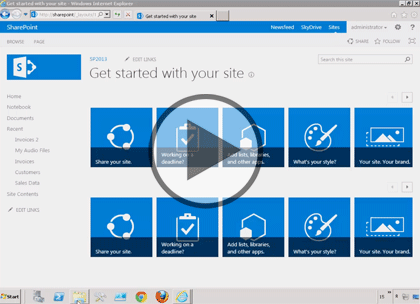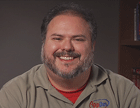Course description
In this course we’ll start looking at SharePoint as a development platform with a focus on the customization options available to end users and power users. Then we’ll look at traditional SharePoint solution development using Visual Studio 2012. Next we’ll look at the biggest change for developers in SharePoint 2013, is the introduction of the new app model and the new set of tools. Then we’ll dig deeper into the app model and look at options for on premises apps. We’ll talk about the trust models, permissions, remote event receivers, and the client side API’s.
Prerequisites
A basic understanding of .NET and ASP.NET experience with SharePoint 2007 or 2010 are helpful, but not required. No particular programming experience is needed, but the course is taught from a developer’s perspective.
Meet the expert
Doug Ware is a SharePoint expert and an instructor for many of our SharePoint 2007 and SharePoint 2010 courses. A Microsoft MVP several times over, Doug is the leader of the Atlanta .NET User Group, one of the largest user groups in the Southeast U.S., and is a frequent speaker at code camps and other events. In addition to teaching and writing about SharePoint, Doug stays active as a consultant and has helped numerous organizations implement and customize SharePoint.
Course outline
Solutions
Business Solution Basics (30:45)
- Introduction (00:33)
- Many Options (01:00)
- End User / Power User (01:01)
- Demo: Invoicing Solution (01:36)
- Demo: New Document Library (01:26)
- Demo: Document Template (03:48)
- Columns (01:01)
- Demo: Defining Site Columns (02:53)
- Content Types (01:07)
- Demo: Content Types (04:35)
- Views (01:06)
- Demo: Views (02:23)
- Saving Lists as Templates (01:41)
- Demo: Saving Lists as Templates (01:47)
- Saving Sites as Templates (01:26)
- Demo: Saving Sites as Templates (03:03)
- Summary (00:11)
Farm and Sandbox Solutions (30:32)
- Introduction (00:21)
- Features (00:50)
- Demo: Features (03:31)
- Demo: Getting Started (01:52)
- Developing Solutions with VS (01:09)
- Demo: SharePoint and VS 2012 (01:48)
- Demo: Feature Development (03:53)
- Farm Solutions (01:02)
- Demo: Farm Solutions (04:02)
- Sandbox Solutions (03:00)
- Demo: Sandbox Solution (01:47)
- Demo: Create a List (02:11)
- Demo: Respond to an Event (04:27)
- Summary (00:32)
Applications and Security
Applications Basics (30:14)
- Introduction (00:43)
- Apps (01:02)
- Office Marketplace (00:29)
- App Catalogs (01:19)
- Demo: App Catalog (03:58)
- Types of Apps (01:45)
- Host Web and App Web (02:07)
- Demo: SharePoint Hosted App (03:22)
- Demo: Once App is Installed (03:56)
- Demo: App Web (04:15)
- App Parts (01:57)
- Demo: App Part in Action (05:00)
- Summary (00:16)
Security Events (40:16)
- Introduction (00:32)
- High Trust and Low Trust (02:07)
- Demo: High Trust (04:58)
- Permissions (02:33)
- Demo: Permissions (04:54)
- Remote Event Receivers (02:06)
- Demo: App Installed Event (04:24)
- Demo: App Model (04:53)
- Client-Side APIs (02:18)
- Demo: REST API (02:44)
- Client Rendering (02:00)
- Demo: Client Rendering (03:14)
- Demo: Display Template (03:02)
- Summary (00:25)