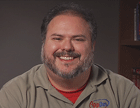Course at a glance
Included in these subscriptions:
- Dev & IT Pro Video
- Dev & IT Pro Power Pack
| Release date | 12/17/2007 | |
| Level | Intermediate | |
| Runtime | 20h 35m | |
| Closed captioning | N/A | |
| Transcript | N/A | |
| eBooks / courseware | Included | |
| Hands-on labs | Included | |
| Sample code | Included | |
| Exams | Included |
Course description
Microsoft SharePoint 2007 provides a huge range of functionality including enterprise content management, automation of business processes, and business intelligence and reporting. Although SharePoint is rich in features and capabilities, it involves common concepts and developer tasks that are universal to every type of SharePoint project. This course is designed to provide those who are responsible for customizing and creating new functionality within the platform mastery of these common tasks, including: customization of look and feel through styles, themes, and master pages, controls and web parts, custom pages, creation and deployment of solutions, security, debugging, workflows, custom site definitions, lists, documents libraries, and features. Students who master the contents of this course will possess the knowledge to productively contribute on most types of SharePoint implementation because they will understand the tasks and building blocks required in all types of custom solutions.
Prerequisites
This course is designed for individuals with a working understanding of ASP.NET 2.0 and Visual Studio 2005 tools.
Meet the expert
Doug Ware is a SharePoint expert and an instructor for many of our SharePoint 2007 and SharePoint 2010 courses. A Microsoft MVP several times over, Doug is the leader of the Atlanta .NET User Group, one of the largest user groups in the Southeast U.S., and is a frequent speaker at code camps and other events. In addition to teaching and writing about SharePoint, Doug stays active as a consultant and has helped numerous organizations implement and customize SharePoint.
Course outline
Module 1
Intro to SharePoint (WSS) (26:54)
- Introduction (02:57)
- Flavors of SharePoint (01:16)
- Products Built on WSS (00:50)
- High Level Features (00:41)
- Types of SharePoint Sites (01:01)
- Aspects and Elements (00:57)
- What is SharePoint (01:02)
- Config, Customize, Develop (01:41)
- Logical Elements (00:39)
- Simple Example (00:24)
- Site Collection Basics (01:02)
- Logical Site Hierarchy (00:27)
- Single Site Collection (00:43)
- Site Collections Partitioning (00:53)
- Demo: Single Site Collection (02:57)
- Create Top-Level Site (01:26)
- Create a New Blog (01:52)
- View Site Settings (00:49)
- Delete Blog (00:26)
- Define Managed Path (01:02)
- Create Site Collection (00:51)
- Test the Site (02:23)
- Summary (00:26)
List and Libraries (22:31)
- Introduction (00:39)
- Overview (00:45)
- List Views (01:00)
- List Forms (01:09)
- Base List Types (00:32)
- WSS List Types (01:08)
- MOSS Additions (00:54)
- Demo: Create/Customize List (00:54)
- Create New List (00:55)
- Add Custom Columns (05:36)
- Help and Howtos (00:31)
- Test the List (03:06)
- Test Integration w/Outlook (00:25)
- Edit List from Outlook (00:36)
- Create Calendar View (02:32)
- Limits of Calculated Fields (00:52)
- Summary (00:50)
Web Part Pages (24:34)
- Introduction (00:31)
- Overview: Web Parts (02:00)
- Fundamentals (00:53)
- Web Part Page Structure (01:17)
- Common Web Parts (01:24)
- Demo: Web Parts Page (00:07)
- Create a Library (00:52)
- Add New Web Part (00:21)
- Add Content Editor Web Part (00:09)
- Configure Content Editor (01:35)
- Delete Web Part Tip (02:52)
- Contents=1 (01:41)
- Edit with Source Editor (00:28)
- Hide Web Part (00:29)
- Add Web Part to Gallery (02:26)
- Add Calendar Web Part (00:53)
- Save Site as Template (01:35)
- STSAdm.exe (01:22)
- Create Site from Template (02:37)
- Summary (00:50)
Module 2
Site Columns/Content Types (41:12)
- Introduction (02:10)
- Overview: Site Columns (00:49)
- Column Types (01:26)
- Built-in Site Columns (00:50)
- Define Site Columns (00:32)
- Content Types (00:38)
- Built-in Content Types (00:36)
- Define Content Types (00:23)
- Lists and Content Types (01:55)
- Custom Columns in Lists (00:47)
- Site Columns / Content Types (00:31)
- Edit Columns and Types (01:15)
- Demo: Site Columns (01:16)
- View Site Groups (00:21)
- Create New Columns (04:50)
- Create New Content Type (02:13)
- Create Calendar List (05:07)
- Configure Calendar (01:28)
- Hide a Content Field (01:47)
- Connect to Outlook (00:36)
- Create New Contact List (00:30)
- Associate Content Type (02:13)
- Save List as Template (01:02)
- View Saved Template (00:09)
- Create List from Template (06:56)
- Summary (00:41)
SPD Workflow Basics (22:41)
- Introduction (00:40)
- SharePoint Designer 2007 (01:41)
- Workflows and Lists (01:00)
- Components of Workflow (00:55)
- Workflow Forms (00:49)
- Demo: Simple SPD Workflow (00:20)
- Create a List (00:50)
- Add an Item to List (00:30)
- Open SPD Designer (00:37)
- Create New Workflow (01:09)
- Initiation Form (01:55)
- Create Steps (00:32)
- Create Actions (02:25)
- Edit Initiation Form (01:38)
- Test Workflow (02:14)
- Add Redirect (02:44)
- Edit Workflow List (00:32)
- Test Edited Workflow (01:29)
- Summary (00:31)
Complex Logic SPD Workflows (23:28)
- Introduction (00:37)
- Complex Logic (01:48)
- Workflow Conditions (00:58)
- Workflow Actions (01:06)
- Limitations (01:32)
- Demo: Complex Workflow (00:24)
- Add Users/Groups (00:44)
- Create Custom List (01:15)
- Edit the Columns (00:31)
- Add List Items (00:49)
- Create Site Columns (02:39)
- Create Document Library (00:23)
- Configure Document Library (00:35)
- Create the Workflow (00:48)
- Create a To-Do-Item (02:48)
- Create New Workflow Step (00:21)
- Add a Condition (00:31)
- Add an Action (00:43)
- Check Workflow (00:29)
- Test Workflow (03:26)
- Summary (00:50)
Module 3
Access 2007 / Word 2007 (23:41)
- Introduction (01:32)
- Overview (02:21)
- Move DB to SharePoint (02:04)
- View List (02:49)
- View Access Reports (02:14)
- View Contact Lists (00:19)
- Open Contact List in Outlook (01:10)
- Manually Copy Table (02:30)
- Use WSSTemplateID (03:20)
- Word Mail Merge (00:36)
- Demo: Mail Merge w/Access (02:38)
- Demo: Mail Merge w/Outlook (01:19)
- Summary (00:44)
Authentication (16:08)
- Introduction (01:04)
- Overview: Authentication (01:22)
- Evidence Handling (00:50)
- Authentication Mechanisms (01:17)
- Windows Authentication (00:33)
- Forms Based Authentication (01:56)
- Impersonation (00:40)
- Delegation (00:27)
- Elevation (00:55)
- Choose Authentication Mode (00:40)
- Multiple Audiences (01:02)
- Zones (01:10)
- Limits of FBA (01:42)
- Warnings (01:29)
- Summary (00:54)
Authorization (25:08)
- Introduction (00:56)
- Overview: Security Terms (02:08)
- Demo: NTLM Integration (01:49)
- Explore the Zones (00:41)
- Create Site Collection (00:35)
- View Local Users/Groups (00:39)
- Add All Users to Site (01:52)
- Add Site Ownership Rights (00:47)
- Test Site Access Rights (01:49)
- Default Groups/Permissions (00:42)
- Default Permission Levels (00:35)
- Perms Granularity - Lists (01:04)
- Perms Granularity - Sites (00:37)
- Personalization Permissions (01:35)
- Demo: Restricted Read Perm (00:20)
- Edit Permission Levels (00:39)
- Add New Permission Level (01:20)
- Add New Document Library (00:29)
- Edit Library Permissions (01:05)
- Add Content to Library (01:21)
- Test New Permissions (00:40)
- Securable Objects/Inheritance (01:00)
- Web Application Policies (00:57)
- Summary (01:17)
Module 4
ASP.Net Membership (39:21)
- Introduction (00:51)
- Overview: Membership (01:09)
- Create New Web App (01:10)
- Extend Web App (01:51)
- Edit Hosts File (03:08)
- Config Authentication Provider (02:33)
- aspnet_regsql.exe (03:35)
- Explore machine.config File (03:01)
- Edit web.config (03:06)
- Config Role Manager (03:23)
- Web Site Administration Tool (00:44)
- Add Users (02:03)
- Add/Enable Roles (00:25)
- Manage Users (00:48)
- Config User Permissions (00:39)
- Create Site Collection (01:07)
- Test Site (02:53)
- Edit Default Zone (01:09)
- Test Login (00:52)
- Explore Layouts Folder (02:36)
- Site Permissions (01:20)
- Summary (00:48)
Anonymous Access (22:47)
- Introduction (00:38)
- Overview (01:28)
- Demo: Anonymous Access (02:56)
- Config by Zone (01:27)
- Create Document Library (01:58)
- Config by List (01:25)
- Config by Site (02:03)
- Document Library Caveats (02:54)
- List Caveats (01:24)
- Config a Blog (02:10)
- Client Based Implications (03:56)
- Summary (00:23)
Module 5
Custom Membership (30:14)
- Introduction (00:52)
- Limits of Anonymous Access (01:42)
- Demo: Custom Membership (00:18)
- Create Provider (10:44)
- Add a Strong Name (01:09)
- Save / Build / Test Solution (00:45)
- Configure the Assembly (01:54)
- Lutz Roeders .NET Reflector (01:22)
- Edit web.config (02:48)
- Configure FBA (02:54)
- Edit global.asax (01:14)
- OnAuthenticate Event (03:57)
- Summary (00:31)
Architecture Basics (48:20)
- Introduction (00:55)
- SharePoint Building Blocks (00:55)
- IIS (00:52)
- Simple Page Processing (00:30)
- ISAPI Filters / Extensions (02:36)
- Extensions / App Mappings (00:45)
- Application Pools (03:11)
- ASP.Net (00:49)
- Page Request Pipeline (01:25)
- How SP Extends ASP.Net (01:10)
- Review: SQL Server (01:39)
- Demo: Tour a Web App (01:19)
- Initial State of IIS (02:40)
- Initial SQL Server State (00:43)
- View Config Database (04:17)
- Create New Web App (01:38)
- View New App Pool in IIS (03:16)
- View SP App Pool Object (02:18)
- View WSS_Content DB (01:45)
- View _controltemplates (04:12)
- Explore web.config File (06:08)
- Create New Site Collection (02:02)
- Addt'l Web App Properties (02:28)
- Summary (00:35)
Module 6
VirtualPath Provider (26:06)
- Introduction (01:05)
- Where is Default.aspx (01:10)
- The 12 Hive Template (01:23)
- Provisioning (00:31)
- SPVirtualPathProvider (00:46)
- SPPageParserFilter (00:53)
- Ghosted / Unghosted (01:42)
- Demo: SPVirtualPathProvider (00:59)
- Shortcut to 12 Hive (00:55)
- View sts Template (00:23)
- Edit Default.aspx (03:23)
- Customize Page (00:48)
- Demo: PageParser (03:12)
- Edit web.config (02:45)
- Recycle Application Pool (02:39)
- Application Pages (00:56)
- Application Pages Pros/Cons (01:18)
- Summary (01:07)
Feature Basics (21:06)
- Introduction (00:43)
- Overview: Features (01:33)
- Features in 12 Hive (01:00)
- Schema (02:12)
- Capabilities (00:31)
- Install / Activate (00:58)
- Demo: Features (00:09)
- Create Team Site (01:21)
- Create New Class Library (00:40)
- Create feature.xml File (00:22)
- Enable wss.xsd Schema (00:46)
- Create a GUID (03:10)
- Create elements.xml (03:51)
- Copy to 12 Hive (00:42)
- Install w/stsadm.exe (00:53)
- Activate Feature (01:35)
- Summary (00:31)
Feature Types (34:12)
- Introduction (00:30)
- Overview: Feature Types (05:16)
- Custom Actions in Publishing (01:03)
- Custom Action Locations (01:14)
- Farm Scope Features (00:27)
- Web App Scope Features (00:16)
- Site Scope Features (00:29)
- Web Scope Features (01:03)
- Demo: Create a New Feature (01:18)
- Create feature.xml (01:48)
- Add Scope Attribute (00:16)
- Add Element Manifest (00:40)
- Add elements.xml (02:21)
- Create a Custom Action (02:32)
- Create UrlAction Element (00:46)
- Add New .aspx Page (09:05)
- Open Features Folder (00:36)
- Install Features (00:30)
- Activate Features (00:41)
- Test Site (00:49)
- Effects of Rights (01:44)
- Summary (00:37)
Module 7
Feature Activation (30:43)
- Introduction (00:45)
- Overview: Feature Activation (03:25)
- Activation Dependencies (00:56)
- SPFeatureReceiver (00:25)
- Demo: Feature Activation (00:32)
- Create New Project (02:29)
- Demo: Create Feature Receiver (01:00)
- Add Receiver Code (05:27)
- Hide Feature (03:25)
- Install/Activate Features (01:13)
- View Features (00:12)
- Deactive Features (01:11)
- Demo: Activation Dependency (03:13)
- Demo: Feature Stapling (05:54)
- Summary (00:31)
Solution Development (43:31)
- Introduction (00:44)
- Required Tools (01:56)
- Recommend Tools (02:08)
- Develop on Remote Server (02:37)
- Develop Locally (01:02)
- Versioning / Integration (02:33)
- Web Solution Packages (02:03)
- Solution Manifest (00:32)
- Solution Schema (04:22)
- Feature Resources (01:17)
- Life of a Feature (00:57)
- Why so Complicated? (02:10)
- Solution Store / Farm Mgmt (01:29)
- Benefits of Solution Deploy (01:14)
- Demo: Create Simple Solution (01:38)
- Create Root Folder (01:22)
- Define Assembly Manifest (02:58)
- Use ElementFile Instead (01:10)
- Create DDF File (04:22)
- Build Cabinet File (01:02)
- View Created Files (01:09)
- Demo: Deploy Solution (04:08)
- Summary (00:25)
Module 8
Common Failure Modes (32:09)
- Introduction (00:53)
- Overview: Common Failures (05:03)
- Demo: Common Failures (02:37)
- Make Cab (04:06)
- Schema Validation (01:27)
- Bad/Missing Paths (01:23)
- Deployment Failures (07:04)
- Activation Failures (02:28)
- Receiver Failures (02:55)
- View Diagnostic Logs (03:27)
- Summary (00:41)
Using Tools (31:57)
- Introduction (00:53)
- Mitigating Complexity (03:01)
- Create Project Template (06:40)
- Create a Build Event (03:54)
- Create Upgrade Build Event (02:27)
- Export Template (00:48)
- View Template Location (00:14)
- Test the Template (01:02)
- WSPBuilder (01:58)
- Add Site Definition (02:02)
- Add Empty Class (00:38)
- Save / Build Template (00:57)
- View Build Output (01:39)
- View Manifest (01:28)
- VS Extensions for WSS 1.1 (03:40)
- Summary (00:30)
Module 9
Tagged Doc Library - Part 1 (55:47)
- Introduction (00:47)
- Overview: Why Tag? (02:49)
- Components (01:46)
- Demo: Tagging (02:09)
- Create List Instance (04:33)
- Add Data to Instance (01:44)
- Add Feature Code (03:58)
- Create Manifest (01:16)
- View Build Events (01:04)
- Test List Category (01:18)
- Doc Category Site Column (01:13)
- Demo: Instance Site Column (01:44)
- Add Lookup Site Column (04:30)
- Additional Feature Code (04:44)
- Add UpgradeBuildEvent (01:34)
- Activate/Deactivate Feature (02:07)
- Create Doc Content Type (03:44)
- Declare Content Type (03:51)
- Create FieldRefs (04:08)
- Activate Feature Receiver (01:32)
- Modify Deployment (04:43)
- Summary (00:24)
Tagged Doc Library - Part 2 (49:47)
- Introduction (00:34)
- Cat Doc Lib List Template (01:28)
- Demo: Tagged Doc Template (03:32)
- Create feature.xml (01:18)
- Create DocumentLibrary.xml (02:37)
- Modify schema.xml (02:56)
- Modify the Header (00:51)
- Association to ContentType (00:50)
- Create Field References (00:49)
- Create Lookup Field (06:09)
- Add Comments Site Column (01:20)
- Display Name vs Static Name (01:10)
- Modify ViewFields (02:07)
- Add Code to Activate Feature (01:23)
- Modify the Manifest (00:52)
- Modify the .ddf File (02:58)
- Build Solution (01:58)
- Rollback Feature Activation (01:31)
- Delete/Recreate Site Collection (02:28)
- Create Tagged Doc Library (00:25)
- Test Tagged Doc Library (02:00)
- Staple to Global (01:32)
- Demo: Feature Stapling (02:19)
- FeatureSiteTemplateAssoc. (04:40)
- ContentTypeBinding (01:35)
- Summary (00:11)
Module 10
Site Definitions - WebTemp (34:16)
- Introduction (00:39)
- Overview (00:37)
- Core WSS Definitions (01:29)
- 12 Hive Files (01:08)
- Global Site Definition (01:08)
- Demo: Global Site Definition (05:48)
- Base Types (00:49)
- Site Definitions vs. Templates (03:11)
- WEBTEMP*.xml (00:42)
- Key Elements (02:29)
- Demo: Custom Site Definition (03:07)
- Add webtemp File (00:59)
- Add Provisioning Files (01:00)
- Edit webtemp File (03:58)
- Build/Deploy Solution (03:05)
- View manifest.xml (01:02)
- Test Site (02:42)
- Summary (00:12)
Site Definitions - Onet.XML (45:11)
- Introduction (00:38)
- Overview: Onet.xml (01:21)
- Project Level Element (02:19)
- DocumentTemplates Element (01:51)
- Configurations Element (00:28)
- Features Element (01:38)
- ListInstances (00:41)
- Modules Element (02:35)
- Demo: Onet.xml (00:41)
- View/Modify Onet.xml (00:44)
- Modify Project Element (01:03)
- Modify Config Element (01:38)
- Modify DocumentTemplate (00:33)
- Attach Features (00:41)
- Add SiteFeature (01:11)
- Add WebFeature (02:02)
- Add Tagged Document Library (04:08)
- Modify Modules Element (01:52)
- AllUsersWebPart Element (01:23)
- Modify NavBars Element (02:21)
- Review Changes (00:55)
- Build Solution (00:48)
- View a Provisioned Site (01:36)
- Create Site Collection (00:53)
- View Error Logs (04:28)
- Create Root Site Collection (05:54)
- Summary (00:36)
Module 11
Style Basics (19:21)
- Introduction (00:40)
- WSS Branding Options (02:17)
- MOSS ECM Additions (01:47)
- Master Page vs. Styles (01:49)
- Themes (00:50)
- Demo: Styles (00:12)
- MS Office SP Designer (01:28)
- Create HTML Table (03:15)
- Create a Simple Style (02:04)
- Remove Style (00:19)
- Create CSS Sheet (00:36)
- Link Style Sheet (00:49)
- Cascading Styles Explained (02:43)
- Summary (00:24)
Styles and Themes (48:42)
- Introduction (00:31)
- SharePoint CSS (02:25)
- How To Affect Styles (01:05)
- Content Editor Web Part (01:17)
- Embedded Style App Page (00:48)
- AlternateCSSLink (00:49)
- Theme (01:57)
- Embedded Style Master Page (00:50)
- Unfortunate Behavior (00:57)
- Pick an Approach (03:35)
- Demo: Custom Styles/Themes (00:33)
- IE Developer Toolbar (04:36)
- View Core.css (04:20)
- Work with Styles (00:52)
- Work with Style Builder (02:52)
- Associate CSS w/Page (00:49)
- Apply the Style (02:48)
- SharePoint Skinner (04:46)
- Apply Theme (03:37)
- View the Inspector Tool (01:48)
- Export Theme (01:10)
- Install Theme (05:20)
- Summary (00:45)
Master Page Basics (18:02)
- Introduction (00:35)
- Overview: Master Pages (02:00)
- Demo: Master Pages (01:13)
- Create Master Page (01:25)
- Create a Site Map (02:25)
- Add Menu to Master Page (01:12)
- Create Home Page (01:44)
- Add Content Pages (01:37)
- Add Content to Pages (02:12)
- Test Added Content (00:38)
- Some Common Issues (02:27)
- Summary (00:29)
Module 12
Master Pages (31:00)
- Introduction (00:40)
- Associate Master Pages (02:38)
- Application Pages (00:51)
- Branding Master Pages (01:16)
- Deploying Master Pages (01:21)
- Demo: Explore Team Site (02:15)
- Explore Master Page Code (07:30)
- Move GlobalNavigation (01:52)
- View Edited Master Page (01:16)
- View Solution (00:53)
- View AllItems.aspx (00:16)
- Modify BareMaster.master (03:38)
- Add DesignModeConsole (01:39)
- Add FormDigest Control (02:04)
- Edit Site Actions Menu (00:37)
- View Page in Browser (01:44)
- Summary (00:19)
Object Model Basics (25:33)
- Introduction (00:42)
- Microsoft.Sharepoint.dll (00:42)
- Core Namespaces (01:42)
- MS.SharePoint Namespace (01:27)
- SPSite (01:11)
- SPWeb (00:51)
- SPSite vs. SPWeb (01:16)
- Demo: SPSite / SPWeb (00:52)
- Demo: Tour TestPageHarness (05:52)
- Explore RenderContents (01:38)
- SPSite Properties (03:25)
- SPWeb Properties (02:01)
- Build/Deploy/Test Solution (03:20)
- Summary (00:27)
Debugging (22:37)
- Introduction (00:46)
- Overview: Debugging (01:13)
- web.config (01:51)
- Visual Studio (01:48)
- Logs (02:18)
- Demo: Debugging (00:14)
- Generate Access Denied Error (01:32)
- Start Debugging (00:21)
- Run iisapp.exe (01:09)
- Set Breakpoint (02:41)
- Test Debugging (01:10)
- Throw an Exception (01:31)
- Using the Event Log (00:52)
- Using 12\Logs (01:08)
- Turn Off Custom Errors (01:15)
- Modify SafeMode (00:39)
- Set Debug to True (00:54)
- Test New Settings (00:48)
- Summary (00:19)
Module 13
Elevation of Privileges (13:20)
- Introduction (00:37)
- Overview: Security Model (01:42)
- RunWithElevatedPrivileges (01:21)
- Demo: SPSecurity (00:29)
- Use a Delegate (03:32)
- Review the Code (00:48)
- using Construct for Dispose (02:31)
- Build/Deploy/Test Solution (01:42)
- Summary (00:34)
Deploy Managed Code (30:33)
- Introduction (00:34)
- Overview (00:54)
- Code Access Security (CAS) (02:21)
- Evidence (01:51)
- Code Groups (00:34)
- Security Classes (01:05)
- Permission Sets (00:38)
- Policy Files 12\Config (01:16)
- web.config Trust Element (01:59)
- Assembly Signing (01:00)
- AllowPartiallyTrustedCallers (00:38)
- Deploy Assemblies to BIN (03:03)
- Demo: Deploy Managed Code (00:22)
- View Manifest (00:27)
- View CAS Details (00:53)
- Get Public Key Blob (03:58)
- Edit Security Policy (01:57)
- Edit Trust Level (00:12)
- wss_minimaltrust.config (02:09)
- Build/Deploy/Test Solution (03:51)
- Summary (00:41)
Creating User Controls (22:57)
- Introduction (00:27)
- Overview (01:23)
- User Controls (00:33)
- Web Parts (00:33)
- User Controls in SP (01:02)
- Web Controls (00:31)
- Web Controls in SP (00:28)
- More on Web Parts (00:44)
- Web Parts in SP (00:18)
- Legacy Scenarios (00:30)
- Delegate Controls (01:45)
- Demo: Custom User Control (01:25)
- Design User Control (05:20)
- Build/Test User Control (02:29)
- Use Delegate Control (02:18)
- Retest Solution (02:26)
- Summary (00:36)
Module 14
Web Parts (22:33)
- Introduction (00:36)
- Web Part Fundamentals (00:41)
- Chrome (01:03)
- Life Cycle (03:03)
- CreateChildControls (01:29)
- RenderContents (00:40)
- Demo: Web Parts (00:17)
- Add Web Custom Control (02:55)
- Add CreateChildControls Code (03:28)
- btnSearch_Click Code (02:04)
- Add RenderContents Code (03:40)
- Build/Deploy/Test Solution (02:09)
- Summary (00:20)
Web Part Personalization (20:28)
- Introduction (00:34)
- Customization (00:37)
- Personalization (00:20)
- Expose Properties (00:40)
- OnPreRender (02:11)
- Demo: Personalization (00:29)
- Create ButtonText Prop (03:28)
- Create LabelText Prop (01:43)
- Modify CreateChildControls() (01:43)
- Build/Deploy/Test Solution (00:45)
- Modify Web Part (01:17)
- OnPreRender Code (01:44)
- Rebuild/Refresh Solution (01:18)
- Delegate Controls (03:13)
- Summary (00:21)
Web Part Connections (19:04)
- Introduction (00:37)
- Overview (00:55)
- *.webpart Example (00:39)
- Deploy to Catalog (00:26)
- UserControls in Web Parts (01:19)
- Web Part Connections (01:39)
- Demo: Web Part Connections (03:24)
- Build/Deploy/Test Solution (01:50)
- Connect Web Parts (00:38)
- Examine DataProvider Class (01:08)
- Attach to Process (01:03)
- CreateChildControls Code (00:14)
- SelectedIndexChanged Code (01:06)
- RegisterProvider Code (00:30)
- OnPreRender Code (01:59)
- Quick Review (00:43)
- Summary (00:45)
Module 15
Programming Lists (28:52)
- Introduction (00:31)
- Overview (01:17)
- Retrieve List Instances (01:16)
- Enumerate List Items (00:42)
- Read/Set Field Values (00:39)
- Create Lists Programmatically (00:31)
- Add Items Programmatically (00:44)
- AllowUnsafeUpdates (01:18)
- Demo: Program Against Lists (01:39)
- Demo: Enumerate Lists (09:05)
- Demo: List Items (04:29)
- Demo: Add Lists/Items (06:11)
- Summary (00:24)
List Queries (23:56)
- Introduction (00:40)
- CAML Queries (00:21)
- Content Query Web Part (00:47)
- Demo: Content Query (03:26)
- Filter the Content Query (02:45)
- Edit the Content Query (01:13)
- SPQuery Class (00:33)
- SPSiteDataQuery Class (00:35)
- Shared Query Properties (00:40)
- ViewFields Property (00:18)
- Query Property (00:37)
- Comparison Operators (00:51)
- SPSiteDataQuery Additions (00:29)
- SPGridView Web Part (01:25)
- Demo: SPQuery (04:33)
- Demo: SPSiteDataQuery (03:53)
- Summary (00:41)
List Events/Cust. Field Types (19:16)
- Introduction (00:34)
- List Events (02:14)
- ListItemEvents (00:56)
- Demo: List Events (00:08)
- ActivateFeature Code (01:08)
- ItemEventReceivers Code (02:02)
- Test Feature (01:47)
- Custom Field Types (01:53)
- Demo: Custom Field (00:36)
- View 12/Template/XML (00:53)
- ThreeStateCheckBoxField Code (00:49)
- ThreeStateCheckBoxFieldControl (01:19)
- CreateChildControls Code (00:13)
- ThreeStateCheckBox Control (02:23)
- Build/Deploy/Test Solution (01:42)
- Summary (00:31)
Module 16
Workflow Basics (40:05)
- Introduction (00:44)
- Overview: Workflow (02:14)
- SharePoint Workflows (00:57)
- Workflow Types (02:08)
- Workflow vs List Events (01:34)
- Tools (00:51)
- Forms Options (01:38)
- Possible Workflow Elements (02:38)
- Workflow Runtime (00:43)
- Host Responsibilities (02:05)
- Demo: Simple Workflow (01:53)
- View feature.xml (03:15)
- Add OnWorkflowActivated (00:35)
- CorrelationToken Property (01:14)
- Bind Workflow Properties (03:22)
- Add Code Activity (00:20)
- Add LogToHistoryActivity (00:20)
- LogToHistoryActivity Props (01:18)
- Add Code to Code Activity (04:29)
- Build the Solution (00:11)
- Install the Feature (01:43)
- Associate the List (01:15)
- Test Workflow (00:43)
- Debug Workflow (03:20)
- Summary (00:22)
Workflow Association (30:52)
- Introduction (00:47)
- Things to Understand (02:43)
- Association/Initiation Forms (00:53)
- Demo: User interface (00:39)
- Associate Workflow (00:28)
- View Association Form (01:38)
- Modify Workflow (01:39)
- View workflow.xml (01:29)
- asp.NET vs InfoPath Forms (01:07)
- View manifest.xml (00:41)
- View Association Form (03:09)
- View Association Form Code (06:19)
- Review Association Code (02:04)
- Submit Button Code (03:56)
- View Workflow (02:48)
- Summary (00:25)
Workflow Tasks (25:53)
- Introduction (00:45)
- Modification Forms (01:33)
- Task Forms (01:20)
- Correlation Tokens (03:43)
- Demo: Task Forms (00:46)
- Associate Workflow (02:39)
- TaskListContentTypeID (00:51)
- View ContentType (01:13)
- View Task Form (01:12)
- View Task Form Code (02:32)
- View Workflow (01:17)
- Declarative Rule Condition (03:21)
- onTaskChanged1 Code (03:57)
- Summary (00:37)