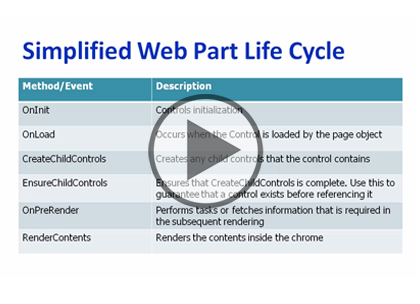Course description
Just as lists are the core data structure of SharePoint, user controls and web parts are the core UI elements of SharePoint. Here you will understand what their role is in the SharePoint UI. You will also understand how to build and deploy web parts that take advantage of the SharePoint’s rich personalization framework that allow users to customize them in the browser. After this course, you will learn new techniques for developing user controls and customized web parts in Visual Studio 2012.
Prerequisites
This course assumes that students have some Web development background and some experience using Visual Studio 2012.
Learning Paths
This course will help you prepare for the following certifications and exams:
MCSD: SharePoint Applications
70-489: Developing Microsoft SharePoint Server 2013 Advanced Solutions
70-488: Developing Microsoft SharePoint Server 2013 Core Solutions
This course is part of the following LearnNowOnline SuccessPaths™:
SharePoint 2013 Developer
Meet the expert
Tim McCarthy is a senior solutions architect with Perficient who designs and builds highly scalable, layered web, desktop, and mobile applications utilizing the latest Microsoft platforms and technologies.
Course outline
User Controls
Controls (39:15)
- Introduction (00:16)
- Controls (01:43)
- User Controls (02:03)
- User Controls in SharePoint Root (00:49)
- Demo: User Control (04:53)
- Demo: Button (05:04)
- Demo: Registering a Control (05:14)
- Demo: Search Control (00:37)
- Web Controls (01:11)
- Web Controls in SharePoint (01:30)
- Web Parts (01:11)
- Web Parts in SharePoint (00:26)
- Delegate Controls (01:54)
- Delegate Controls in oslo.master (00:47)
- Demo: Delegate Control (04:56)
- Demo: Adding a Feature (04:25)
- Demo: Feature (02:01)
- Summary (00:09)
Web Part Fundamentals (21:05)
- Introduction (00:16)
- Web Part Fundamentals (01:34)
- Legacy Scenarios (01:01)
- Chrome (01:26)
- Web Part Life Cycle (01:36)
- CreateChildControls (00:47)
- RenderContents (00:50)
- Demo: List Web Part (05:29)
- Demo: Web Part Control (04:22)
- Demo: Web Part Layout (03:32)
- Summary (00:09)
Web Parts
Customization (32:06)
- Introduction (00:20)
- Customization and Personalization (01:27)
- Exposing Properties (01:24)
- Demo: Customization (03:45)
- Demo: Lists (04:35)
- OnPreRender (01:16)
- OnPreRender Uses (01:33)
- Demo: OnPreRender (05:46)
- Demo: Troubleshooting (04:45)
- Demo: Toggling (01:28)
- Demo: Debugging (05:28)
- Summary (00:14)
Editor Parts (20:06)
- Introduction (00:14)
- Editor Parts (02:06)
- Demo: Editor Part (05:28)
- Demo: Creating an Interface (03:43)
- Demo: Override CreateEditorParts (02:58)
- Demo: Debugging Editor Parts (04:13)
- Demo: Edit with Editor Parts (01:09)
- Summary (00:12)
Deploying Web Parts (12:32)
- Introduction (00:21)
- Deploying Web Parts (02:19)
- *.webpart Example (01:06)
- Deploying to the Catalog (00:57)
- Enabling Export (01:42)
- Demo: Exporting (04:14)
- Demo: Restoring (01:40)
- Summary (00:10)
Visual Web Parts (09:51)
- Introduction (00:09)
- Visual Web Parts (02:52)
- Demo: Visual Web Part (04:33)
- Demo: Adding a Visual Web Part (02:02)
- Summary (00:13)