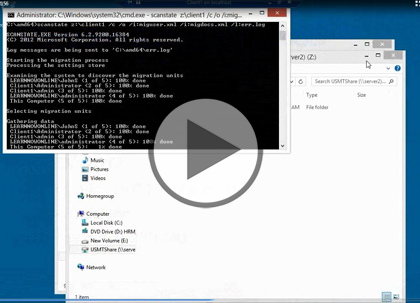Course description
In an enterprise it may often necessary to perform a regular OS deployment or OS upgrade according to the organizational requirements. In such scenarios we need to migrate users along with their data configurations and settings to the updated enterprise desktops to ensure that the user data is preserved during the OS deployment or upgrade process. This can be done by implementing the user state migration. Through this course will gain a better understanding about user state migration and how it helps us to minimize productivity loss in the enterprise environment and guarantee user satisfaction. There also may be situations where we want to dynamically increase access to critically enterprise applications on the network. In order to increase the use of such vital applications and resources for users we can use Microsoft’s remote desktop role services, such as remote desktop session host and remote desktop connection broker. Through this course we will also get familiar with managing remote desktop and virtualization concepts which helps us simplify the administration tasks of applications along with remotely managing those applications.
Prerequisites
The course assumes that students have some familiarity with Microsoft Windows, basic networking concepts, and a fundamental understanding of computer hardware.
Learning Paths
This course will help you prepare for the following certification and exam:
MCSE 2012: Desktop Infrastructure
70-415: Implementing a Desktop Infrastructure
This course is part of the following LearnNowOnline SuccessPaths™:
Windows Server 2012
Meet the expert
Chris Bell, MCITP, is an 18-year SQL Server veteran for both business intelligence and application development providing solutions for businesses, organizations, and individuals. He is the founder and CEO of WaterOx Consulting, Inc., a provider of remote SQL Server consulting and services. Chris is also the founder and current President of the Washington DC chapter of PASS and a member of the Board of Directors for CPCUG. Chris also frequently attends and presents at PASS events around the country, sharing his passion for all things SQL Server. In 2012, Chris was one of 5 finalists in the world for Red Gate’s Exceptional DBA Award.
Course outline
User State Migration
User State Migration (21:17)
- Introduction (00:31)
- User State Migration (00:39)
- User State Migration Types (01:41)
- Remote Storage (01:11)
- Migration Automation Tools (00:39)
- Non-Migrated Applications (02:01)
- Migration Factors (00:39)
- Guidelines for Planning (00:45)
- Migration with USMT (01:19)
- USMT Components (00:45)
- Demo: Data Store (05:02)
- Demo: Migration (02:53)
- Demo: Restoring User State (02:44)
- Summary (00:21)
USMT XML Files (04:01)
- Introduction (00:16)
- USMT XML Files (00:53)
- Demo: UMST XML File (02:22)
- Summary (00:28)
User State Migration with USMT (11:31)
- Introduction (00:28)
- Side-by-Side Migration (01:39)
- Hard-Link Migration (01:11)
- Demo: Hard-Link Migration (04:37)
- Demo: Migration (03:15)
- Summary (00:18)
RD Session and Connection
RDS (14:57)
- Introduction (00:21)
- RDS (01:08)
- RDS Role Services (01:49)
- RAD Connections (00:44)
- Demo: RDS (03:46)
- Demo: Adding a Session host (01:41)
- Demo: Adding RDS (03:36)
- Demo: Install confirm (01:30)
- Summary (00:19)
RD Session Host (11:03)
- Introduction (00:27)
- RD Session Host (01:03)
- RD Connection Broker (01:04)
- Demo: RD Session Host (04:38)
- Demo: Depoly (03:31)
- Summary (00:17)
RD Session Collection (11:51)
- Introduction (00:14)
- RDS Collection (01:23)
- Session Collection (00:48)
- RDS Deployment Types (00:44)
- Planning a Session Collection (01:24)
- Planning Session Collection (00:53)
- Demo: Session Collections (03:05)
- Demo: Add User Group (01:23)
- Demo: Move User Profile Disk (01:40)
- Summary (00:15)
Redirection With Profiles (12:03)
- Introduction (00:21)
- Redirection Settings (01:02)
- Planning Redirection Settings (02:00)
- Demo: Redirection Settings (02:18)
- Demo: Remote Connection (01:07)
- Demo: Changing Profile (02:53)
- Demo: Redirection Resources (01:59)
- Summary (00:18)