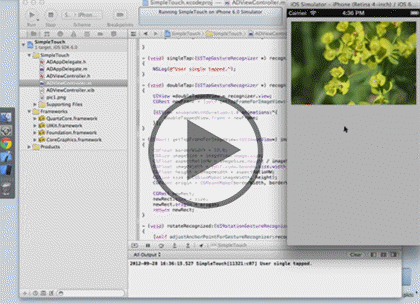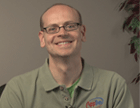Course description
iOS was built for animation, and most properties of a view can be animated, either directly or through using a view's backing layer. The UIKit has a few built-in convenience class methods that allow you to animate changes of position, color, frame, opacity, and shadow to name a few. Then we look at animating transitions, either within the same view or in a change between views. We will create a subclass of UIImageView that has a front and back side, then use a sample flip animation to change sides.
Prerequisites
This course assumes that students have a general understanding of programming concepts in Xcode and Objective C.
Learning Paths
This course is part of the following LearnNowOnline SuccessPaths™:
iOS Mobile Development
Meet the expert
David Solberg has been developing iOS applications for several years for both consumers and enterprises. He has multiple applications in the App Store in addition to numerous private applications for internal business use. He is co-organizer of the Twin Cities, Minnesota, Meetup group for iOS developers. In addition to his many years training people to use technology, David has architected online assessment systems.
Course outline
Animation and Transitions
Introduction to Animation (36:17)
- Introduction (00:43)
- Animation (02:31)
- Animatable Properties (01:36)
- UIView Implicit Animations (00:34)
- Animation Block Example (03:40)
- Demo: Animation (06:44)
- Demo: UIView Animation (05:18)
- Demo: QuartzCore Framework (04:00)
- Demo: ResetView Method (05:32)
- Demo: ImageView (05:11)
- Summary (00:24)
Animating Transitions (28:19)
- Introduction (00:40)
- Demo: Transition Between Views (04:24)
- Demo: Overriding Initializers (03:04)
- Demo: Transition Method (03:09)
- Demo: View Controller (02:52)
- Demo: Setting Front/Back image (05:19)
- Demo: Conflicting Recognizers (01:23)
- Demo: Troubleshooting (02:28)
- Demo: Triple Tapping (04:31)
- Summary (00:24)